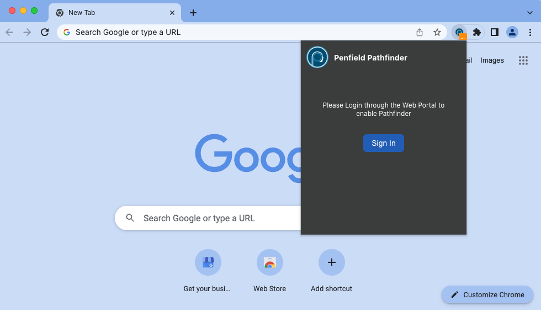Install browser extension on Google Chrome
Penfield Pathfinder
Pathfinder is the name of Penfield browser extension. Penfield integrates with investigation tools to better interpret SOC investigation processes.
Pathfinder monitors investigation steps performed using web-based tools to further enhance Penfield’s capabilities. Penfield’s Pathfinder is only enabled on the web-pages approved by your organization (web tools used during the incident response process).
Pathfinder will not monitor or observe any other web pages used by Analysts.
Download Pathfinder
Ensure that you have VPN enabled if Penfield application is behind VPN.
- Locate the Pathfinder Package in your Penfield dashboard account and download it.
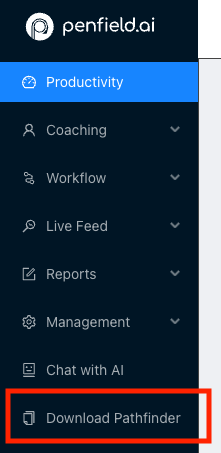
Install Pathfinder
-
Open Google Chrome
-
Select Extensions button on Chrome > Select Manage Extensions
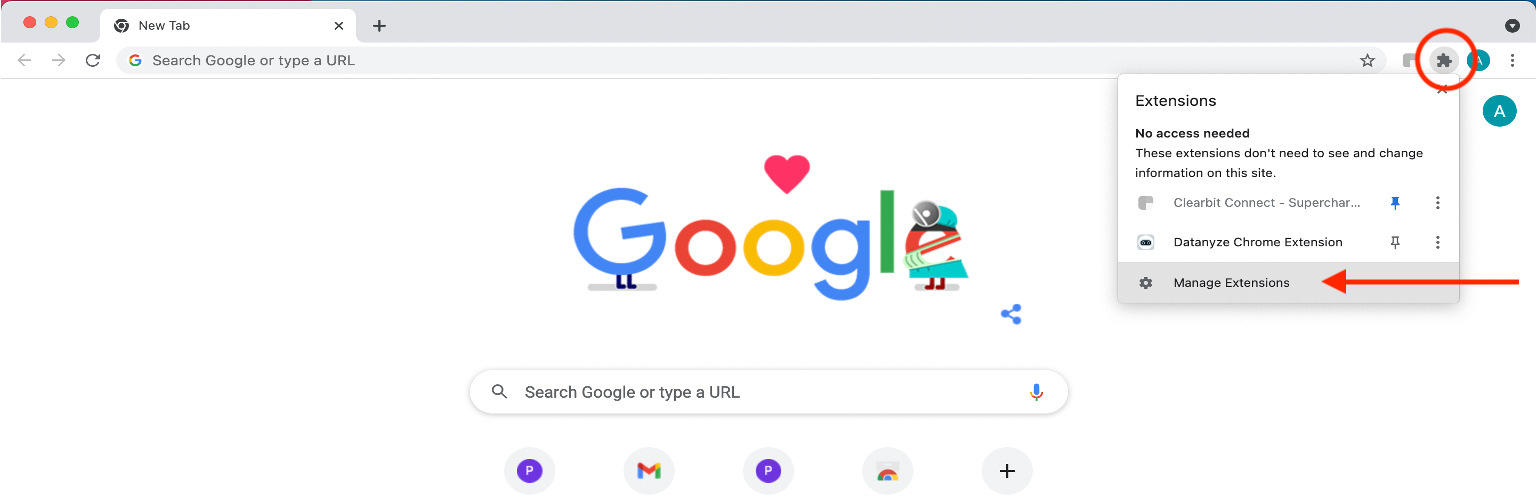
-
Ensure Developer Mode toggle is switched on.
Note: This step is required as our product is not yet on the Google Chrome store. This capability has not been made public yet as we are currently applying for our Patent. -
Select Load unpacked
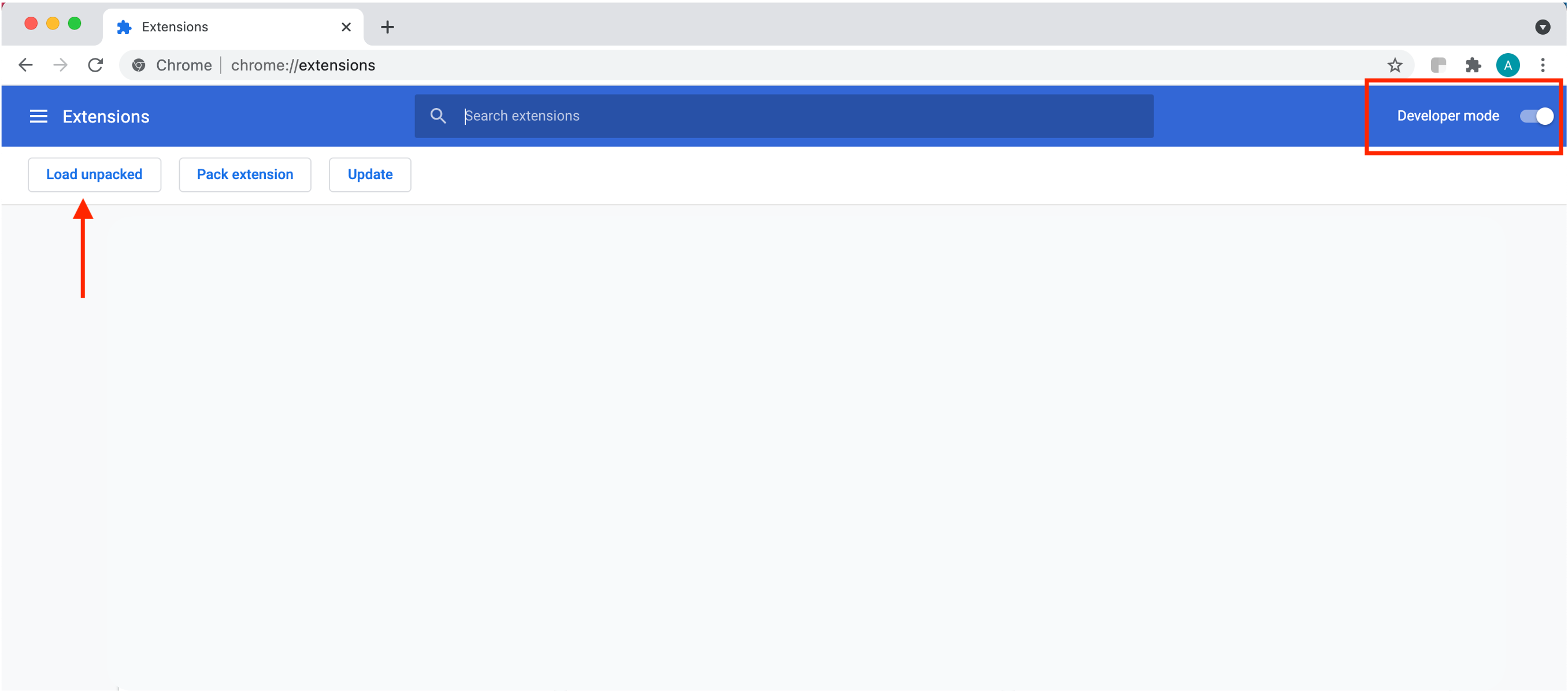
-
Located & extract the zip folder.
-
Select the Pathfinder folder extracted from previous step.
-
Please hit ‘Select’
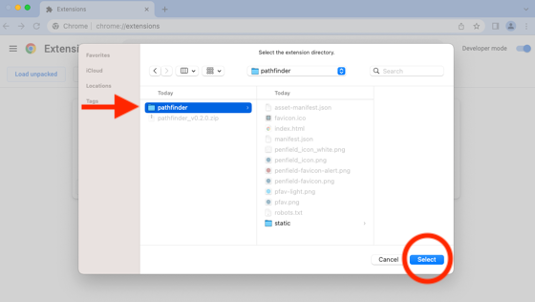
-
Make sure Pathfinder toggle is switched on from list of Extensions. Please feel free to Pin Pathfinder for easy access.

Note: Enable in Incognito Mode, in case of activities happening in Incognito mode.
10. In Manage Extensions, Click on Details under the Pathfinder Extension
Scroll to the bottom and check the “Allow in InPrivate”
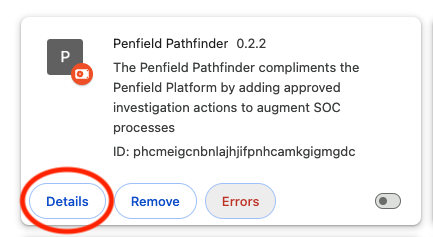
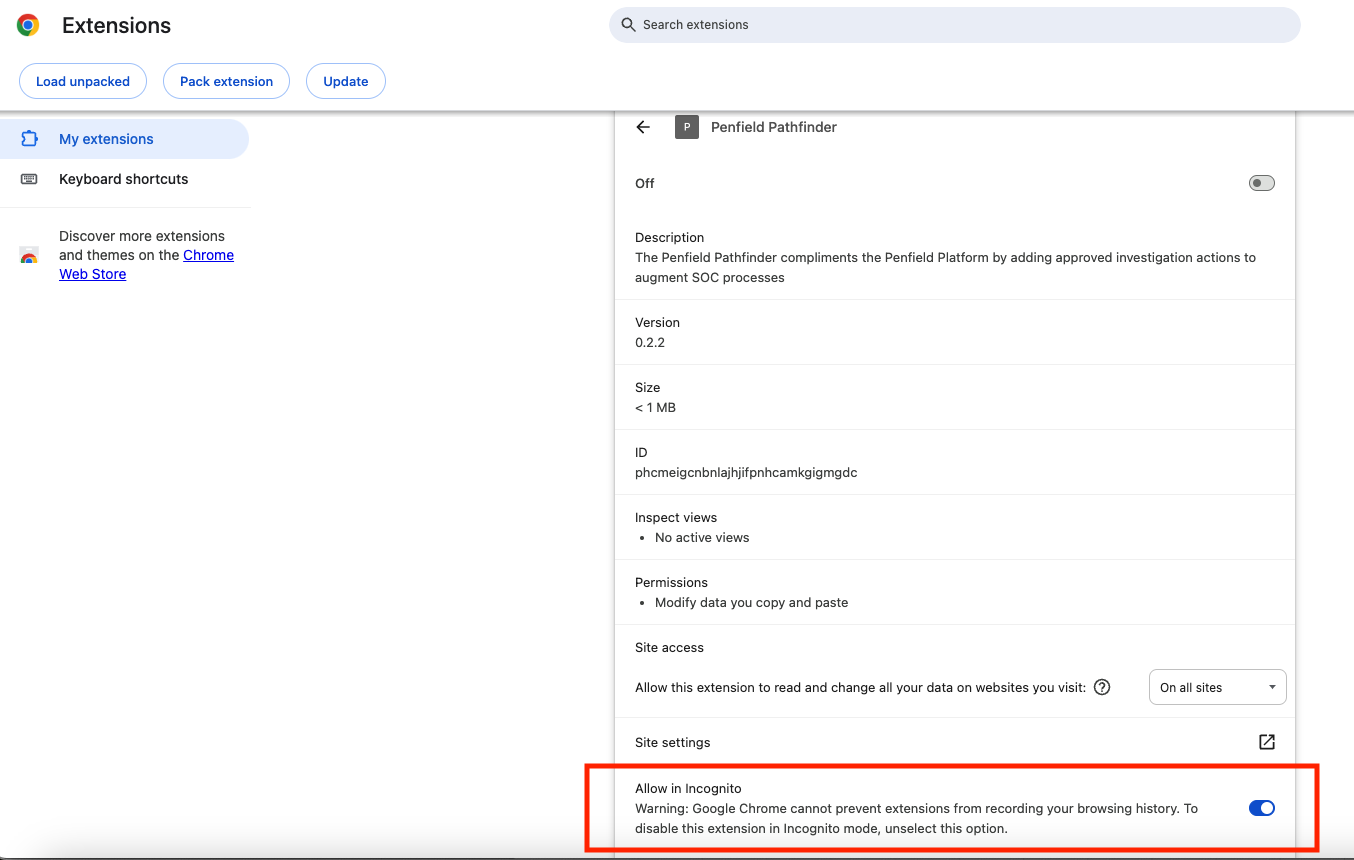
You are ready to start using Pathfinder!
Please ensure you receive your credentials from your system admin & have VPN enabled.
Note: Actions will be tracked only if the user is logged in.
Open Your Favourite Tools:
- Virus Total
- Abuse IP dB
- IBM X-Force
More to come...