Cloud Infrastructure
Prerequisites
Before you start deploying PenfieldAI application on cloud infrastructure, you need to have the following prerequisites:
-
Register Resource Providers: Verify that the following resource providers are registered in your Azure subscription:
- Microsoft.Network
- Microsoft.Compute
- Microsoft.Storage
- microsoft.insights
- Microsoft.OperationalInsights
- Microsoft.KubernetesConfiguration
You can register the resource providers using the Azure portal or by running the script. Download the script from here and run the script with your subscription id as parameter.
bash./register-resource-providers.sh <subscription-id>powershell.\register-resource-providers.ps1 -subscriptionId <subscription-id> -
Verify Quota for compute Instance: Check Quota via Azure Portal. Follow the steps below:
- Sign in to Azure Portal
- Go to Azure Portal.
- Log in with your Azure account credentials.
- Navigate to Quota Management
- In the Azure Portal, go to the Search bar at the top and type Subscriptions.
- Click on Subscriptions in the search results.
- Select Your Subscription
- Select the subscription where you want to check the quota.
- Open Usage + Quotas
- In the left-hand menu, under Settings, click on Usage + quotas.
- View Quota Details
- In the Usage + quotas blade, you will see a list of services and their current quotas.
- Look for the Standard DSv5 Family vCPUs quota name to find quotas related to VM sizes.
- Make sure the quota is at least 20. (Higher the number is better, For new subscription 20 may be automatically approved, for more than 20 you may need to open a ticket with support), you can request a quota increase by clicking on the Edit link.
- Sign in to Azure Portal
Deployment Stages:
There are 4 stages to deploy PenfieldAI application on cloud infrastructure:
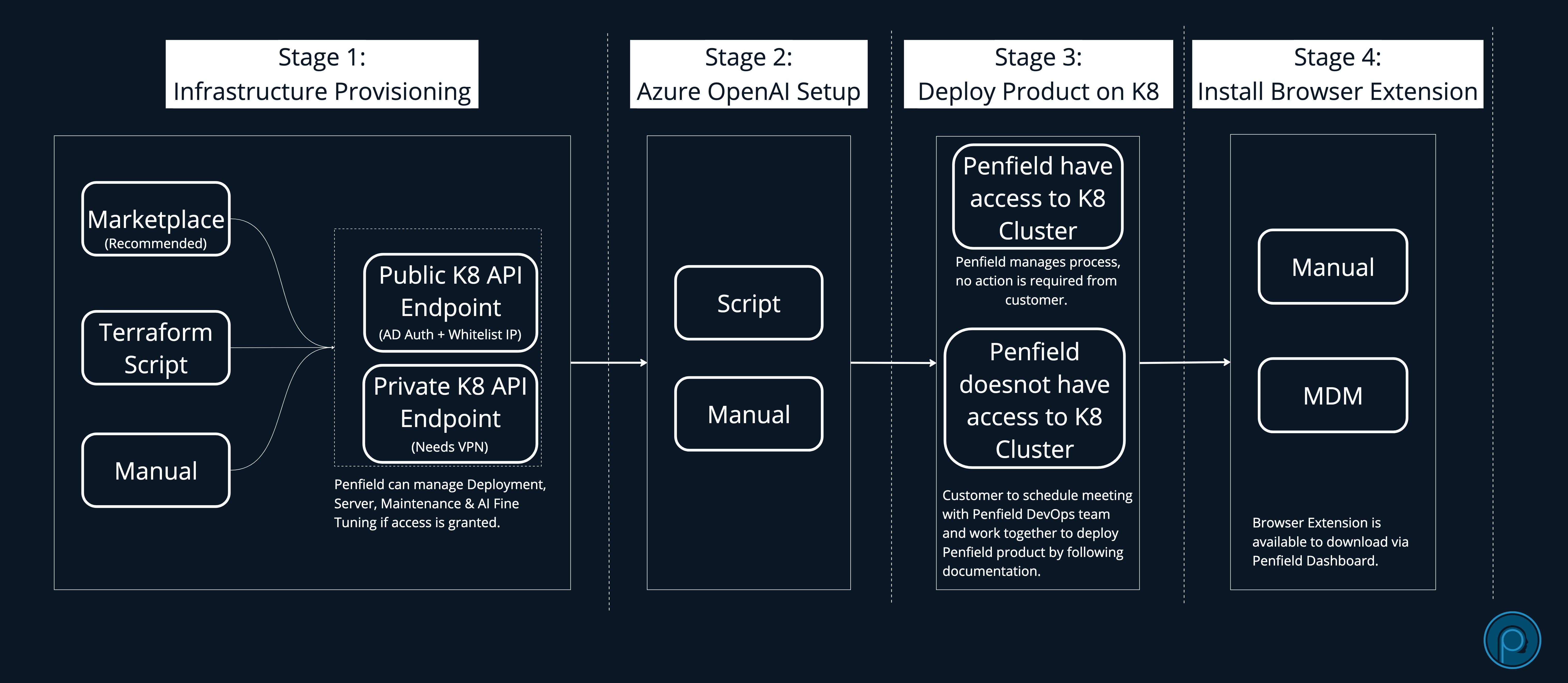
Stage 1 is provisioning cloud infrastructure. PenfieldAI application supports both AWS and Azure cloud infrastructure. Depend on your choice of public cloud, there are three ways you can setup cloud infrastructure:
Azure Marketplace (fastest)
This offering which will automatically setup the cloud infrastructure (except Azure OpenAI) that is required for the application. Follow the instructions for Azure Marketplace deployment.
Terraform
If you are setting up Kubernetes cluster usign terraform, you can either use your own terraform scripts or you can use PenfieldAI's provided terraform scripts, which can help you to setup cloud infrastructure quickly. If you choose to use PenfieldAI terraform scripts, please go to the respective Gitlab repo below depending on which cloud provider you use.
Manually
You can create Kubernetes cluster with the specifications manually. This is not recommended approach unless you manage your cloud infrastructure manually or you use private cloud.
Cloud Architecture Diagram
For the Cloud infrastructure here is the architecture diagram based on your cloud provider:
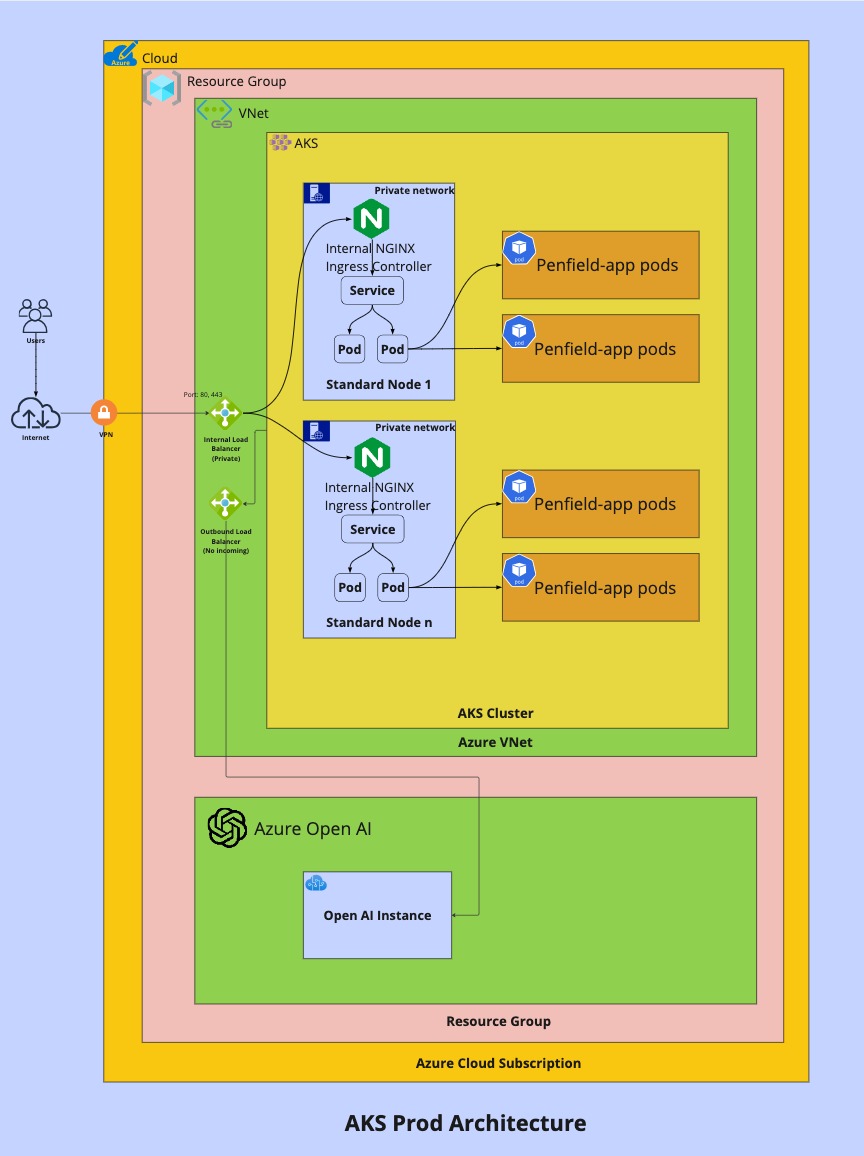
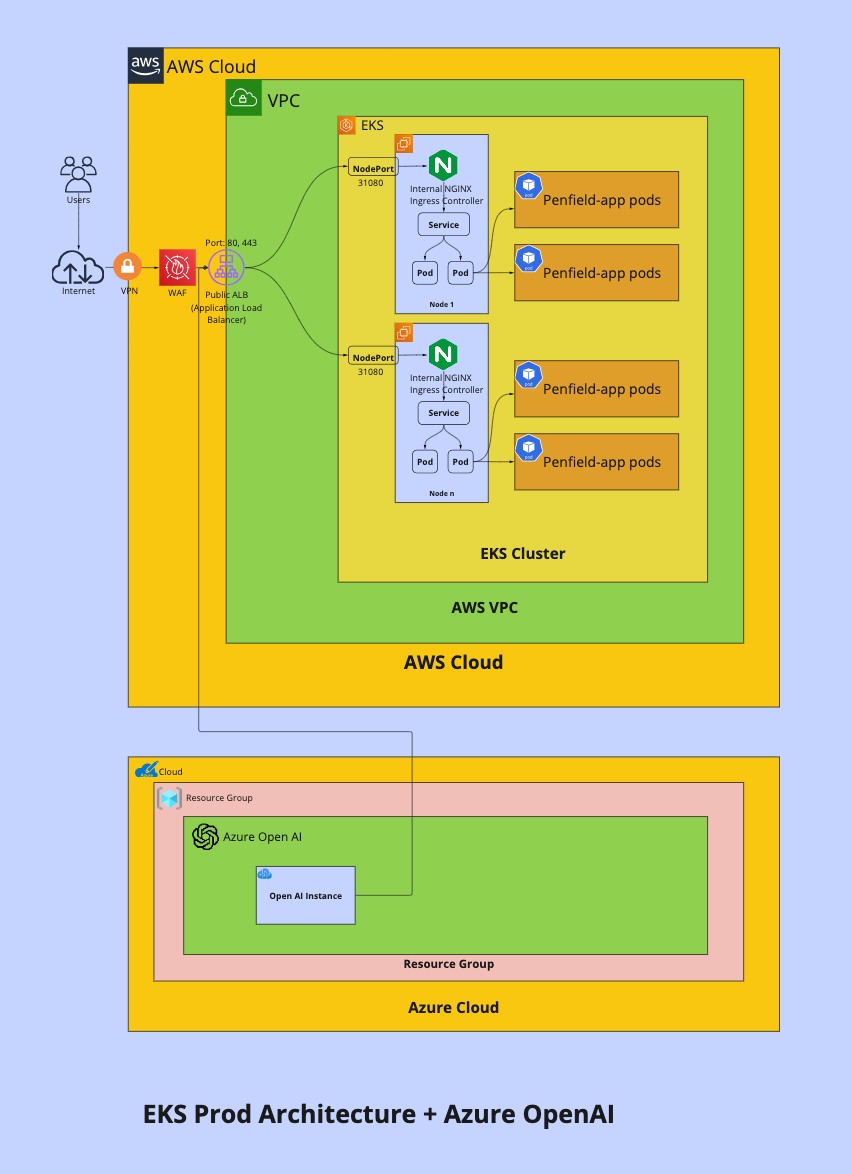
Once Cloud Infrastructure is deployed using any of the above methods, Please come back to documentation and continue with Azure Open AI setup.